
Github++
A Github Enhancement Toolkit
Features
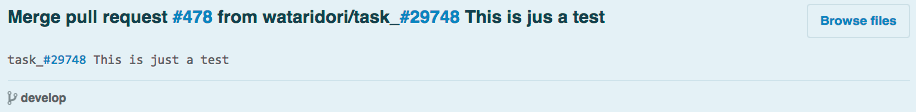
- Easily config Github project with redmine, asana ... link.
- All user data is synced via Google account.
- Parse ticket link inside the Commit name, Pull Request name ...
- Funny Emoticons (Coming Soon, perhaps ...)
Install
- You can download and install GPP via the Google Chrome Web Store!
- If you can not install GPP from Chrome App Store, then you can try to install it from the source code.
Just click the DOWNLOAD button above, extract the zip file. After that, go to chrome://extensions/ page, turn on Developer Mode then click Load Unpacked Extension button.
Finally, refer to the folder named src, which is inside the folder that you just have extracted.
Contributing
Read the Contribution Guidelines first, and then create new issues or new pull requests.
Contributions are always welcome & appreciated!.